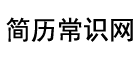1、下载usbcleaner,打开软件找到“u盘保护”,点击“立即解锁”,选择确认即可解除保护。
2、或者点击“开始”找到“运行”选项并点击。
3、在弹出窗口输入“regedit”点击确认。
4、打开文件夹hkey_local_machinesystemcurrentcontrolsetcontrol,看右侧是否有“storagedevicepolicies”。
5、没有需新建,右键control文件夹,再点击“新建-项”,命名为“storagedevicepolicies”。
6、打开后新建项右击空白处,点击“新建-dword值”,命名为“writeprotect”。
7、打开把数值数据设置为0,点击“确定”插入u盘。